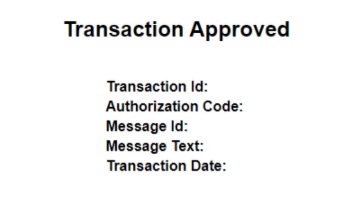Bambora provides a basic Approval and Decline redirect page for your transactions.
If you would like a customized page, you will need to create it yourself and then add your URL on the Order Settings page.
How do I set up an approved/decline confirmation page?
- Within the Portal go to Administration > Account Settings > Order Settings.
- Add a custom ‘Approval Redirect’ or ‘Decline Redirect’ URL.
- Click 'Update' to save these changes.
Good to know:
- We can not assist with the development of a custom page.
- The Approval redirect page automatically provided by Bambora looks like this